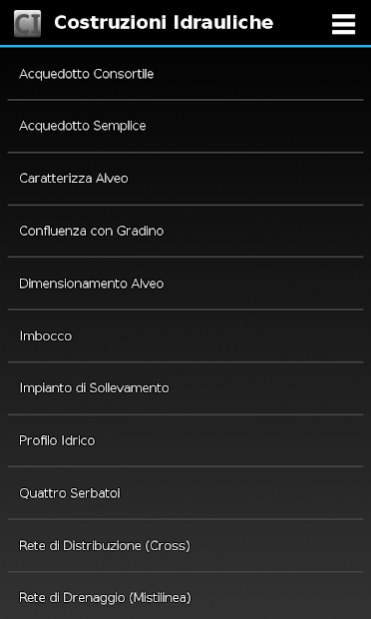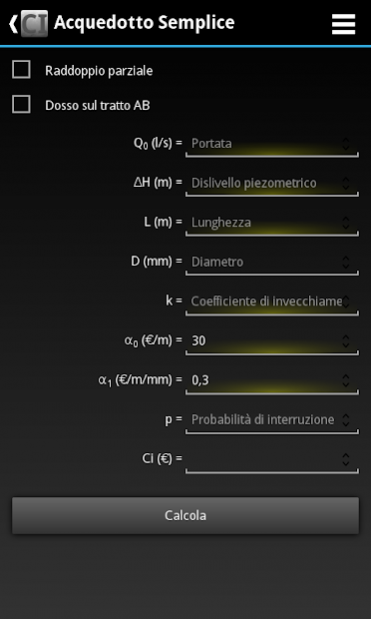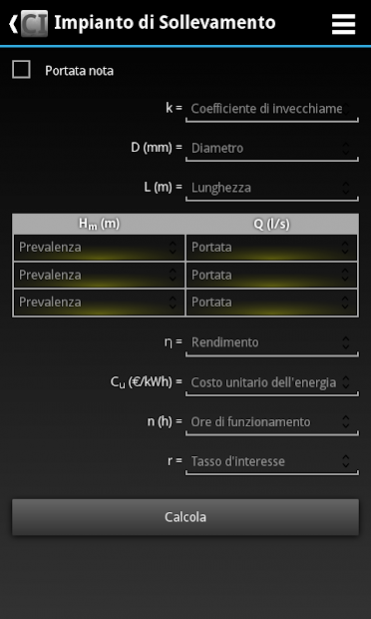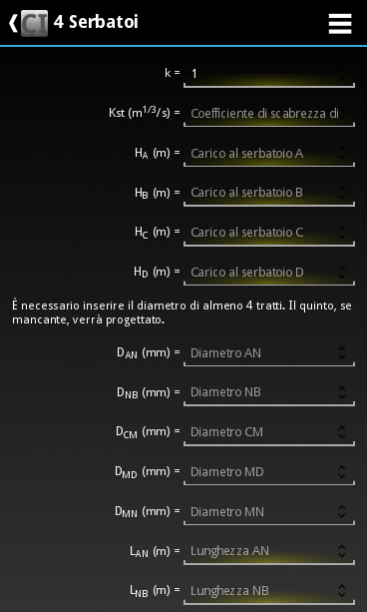Hydraulic Construction 3.0.1
Paid Version
Publisher Description
Solves the exercises of Hydraulic Constructions and shows all the steps inconclusive. Many functions perform iterative calculations such as for the characterization of the beds.
Includes the following functions:
- Air chamber
- Characterizes riverbed
- Confluence with step
- Consortium aqueduct
- Distribution network by the method of Hardy Cross
- Drainage network with mixtilinear section
- Drainage network simple
- Entrance
- Flywheel
- Four reservoirs
- Jump to the fund
- Lifting system
- Restructuring of the channel
- Reservoir: static calculation
- Simple aqueduct
- Sizing riverbed
- Three reservoirs
- Water profile
Useful for checking exercises of Hydraulic Constructions, typical of university exam courses of Civil, Environmental and Building.
Supported languages: Italian, English
You need the internet connection to check the license.
About Hydraulic Construction
Hydraulic Construction is a paid app for Android published in the PIMS & Calendars list of apps, part of Business.
The company that develops Hydraulic Construction is InfreschiLab di Peluso Andrea. The latest version released by its developer is 3.0.1.
To install Hydraulic Construction on your Android device, just click the green Continue To App button above to start the installation process. The app is listed on our website since 2021-12-09 and was downloaded 25 times. We have already checked if the download link is safe, however for your own protection we recommend that you scan the downloaded app with your antivirus. Your antivirus may detect the Hydraulic Construction as malware as malware if the download link to eu.sya54m.costruzioniidrauliche is broken.
How to install Hydraulic Construction on your Android device:
- Click on the Continue To App button on our website. This will redirect you to Google Play.
- Once the Hydraulic Construction is shown in the Google Play listing of your Android device, you can start its download and installation. Tap on the Install button located below the search bar and to the right of the app icon.
- A pop-up window with the permissions required by Hydraulic Construction will be shown. Click on Accept to continue the process.
- Hydraulic Construction will be downloaded onto your device, displaying a progress. Once the download completes, the installation will start and you'll get a notification after the installation is finished.